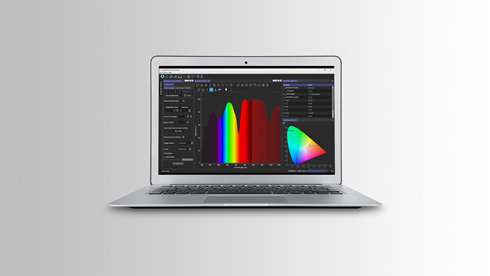Product Details
OmniDriver is the premier device driver platform for control of all Ocean Insight spectrometers. With it you can configure acquisition parameters, retrieve spectra, set triggering options, and the like. Add SPAM (Spectral Processing and Math Library) to take advantage of additional processing features.
OmniDriver supports these platforms:
- Supports 32- and 64-bit versions of Windows (XP/7/8), Linux (32/64-bit), and Mac OS X
- Can be called from Java (via OmniDriver.jar), .NET languages including C# and Visual Basic .NET (via NETOmniDriver.DLL), C/C (via DLL, .so, and .dylib respectively)
- Supports .NET-capable frameworks like LabVIEW and tools supporting Java .jars (MATLAB). Please note that we do not provide a wrapper interface (DLL) for MATLAB. We only offer tools supporting Java .jar files that will allow you to work in conjunction with MATLAB.
SPAM (Spectral Processing and Math Library) is for people who like writing their own linear regression and LU decompositions; some prefer to pull a tested implementation from a DLL or jar. Some can breeze through u’v’ and CIE L*a*b* transforms, while others would as soon call a handy function. Whenever you’d like a breather, feel welcome to lean on SPAM’s industrial-strength signal-processing and colorspace routines to make spectral processing a point-and-click exercise. Fully LabVIEW compatible, and available in all your favorite .NET, .so, and .dylib flavors.
Product Overview
Using OmniDriver, you can execute these functions and more on supporting spectrometers:
- read spectrometer model and serial number
- set integration time, scan averaging and boxcar
- read spectra (intensity and wavelengths)
- read and write calibration coefficients (wavelength and linearity)
- configure corrections for electrical dark, linearity and stray light
- set trigger modes
- set single and continuous strobe options
- read bench, grating, and detector settings
- control data buffering
- command attached light sources
- configure thermal-electric cooling
- read and set GPIO pins
- load and save irradiance calibration
- communicate over the internal SPI and I2C bus
- Available for Windows XP/7/8, MacOS, and Linux (32/64-bit architectures)
- Accessible from Java, .NET (C#, VBNet, VBA, F#), C/C , LabVIEW, MATLAB, Delphi, others
- Supports all Ocean Insight spectrometers
- Free redistributable version for royalty-free customer applications